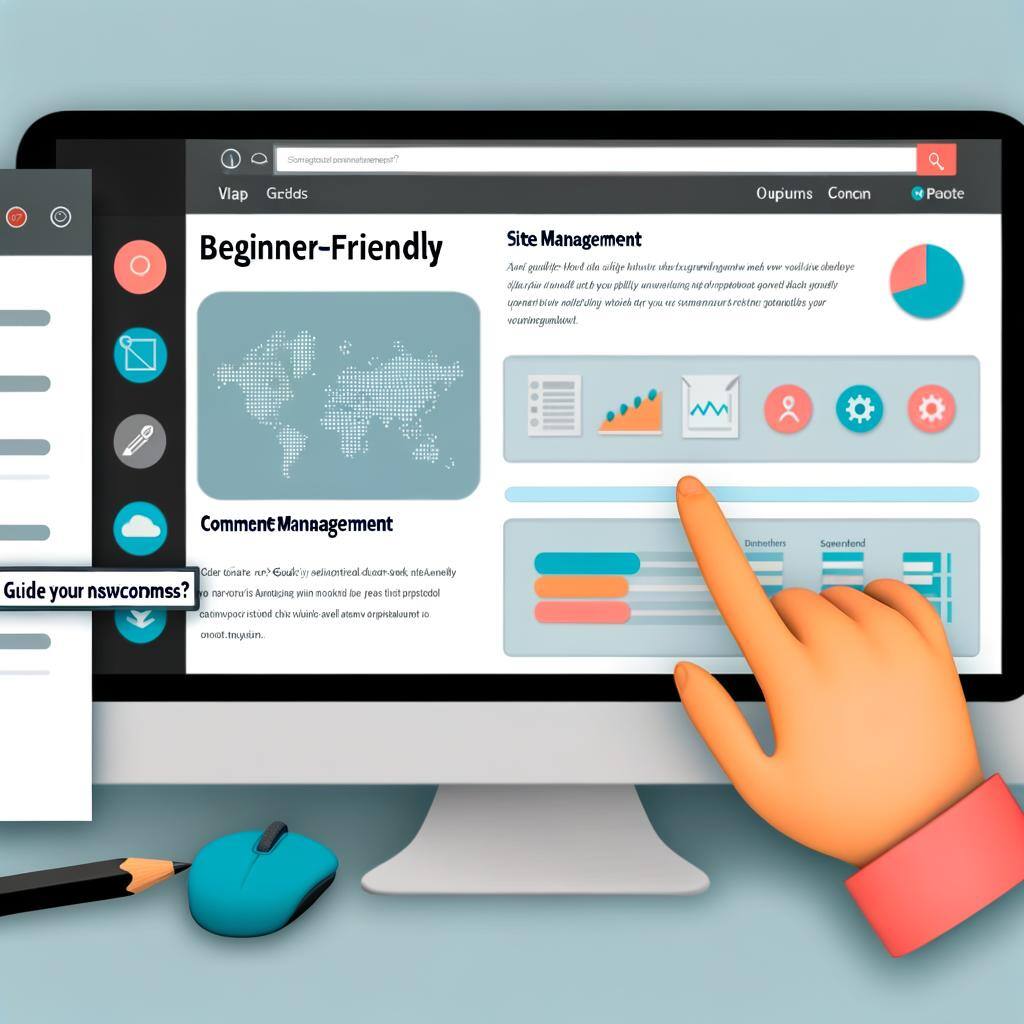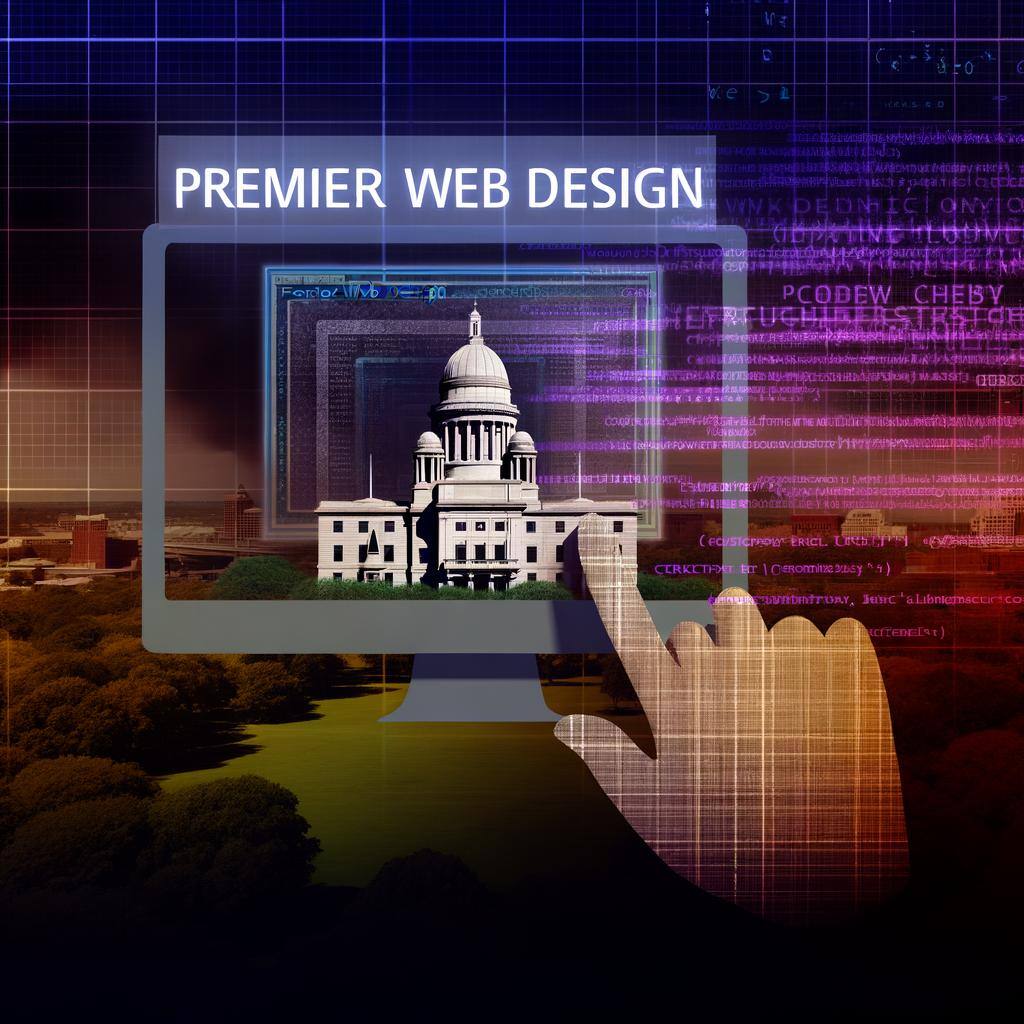Dive into the world of CMS platforms where simplicity meets functionality, perfect for beginners eager to manage their own websites effortlessly.
Exploring the Importance of User-Friendly CMS in Today’s Digital Landscape
In today’s fast-paced digital world, having a user-friendly CMS (Content Management System) is more important than ever. It allows individuals and businesses to manage their online presence without needing extensive technical skills. This accessibility is crucial for beginners who want to build and maintain their own websites effortlessly.
A user-friendly CMS simplifies the process of updating content, adding new features, and improving the overall user experience of a website. It provides intuitive interfaces and tools that can help anyone, regardless of their technical background, to create professional-looking websites.
Top CMS Platforms for Beginners: Features and Benefits
There are several CMS platforms that stand out for their ease of use and robust features, making them ideal for beginners. WordPress, for instance, is known for its extensive library of plugins and themes, allowing for easy customization. Wix offers a drag-and-drop interface that makes web design accessible to everyone.
Squarespace, on the other hand, provides beautifully designed templates and a straightforward setup process. Each of these platforms offers unique benefits, but they all share a common goal: to make website management simple and effective for beginners.
Step-by-Step Guide to Setting Up Your First Website with a CMS
Setting up your first website with a CMS can be an exciting journey. Start by choosing the right CMS platform that fits your needs. Once you’ve selected a platform, sign up for an account and choose a template or theme that aligns with your brand’s vision.
Next, customize your website by adding content, images, and any necessary plugins or widgets. Finally, preview your website to ensure everything looks perfect before publishing it live. Most CMS platforms offer tutorials and support resources to help you through each step of the setup process.
Customizing Your CMS: Tips for Enhancing User Experience
Customizing your CMS is key to creating a unique and engaging user experience. Start by selecting a template or theme that resonates with your brand’s identity. Use high-quality images and graphics to enhance visual appeal. Pay attention to the layout and navigation to ensure it is intuitive and user-friendly.
Additionally, consider integrating social media feeds, contact forms, and other interactive elements to make your website more dynamic. Regularly update your content to keep your audience engaged and to improve your website’s search engine rankings.
Maintaining and Updating Your Website: Best Practices for Beginners
Once your website is live, maintaining and updating it is crucial for its success. Regularly back up your website to prevent data loss. Keep your CMS, plugins, and themes updated to ensure security and functionality. Monitor your website’s performance using analytics tools to understand visitor behavior and make informed decisions.
Create a content calendar to plan regular updates and new posts. Engaging with your audience through comments and social media can also drive more traffic to your site. By following these best practices, you can ensure your website remains relevant and effective.